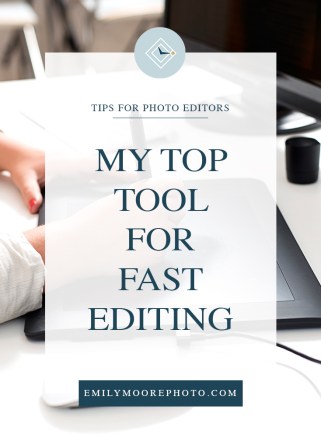
My Top Tool for Fast Editing
When my business grew from 2 to 14 clients in one year, I knew there this year would require some fast editing on my part. In February, I got a wedding count for the year from all of my clients. April, September, and October were going to be pretty hectic, but nothing was going to compare to May.
You see, back in January, I booked a seat to attend a retreat AND scheduled a trip to the beach. It wasn’t exactly the smartest thing I’ve ever done, but this is the first year I’ve had more than 2 clients, so I didn’t know what to expect. When I found out I was scheduled to take on 24 catalogs in May alone, I warned my husband that I would be spending a lot of time in my office when we weren’t out of town.
My Busiest Month to Date
In the 3 years I’ve been in business, this past May was my busiest month I’ve ever had as a private photo editor. Despite the fact that I spent almost two full weeks out of town, I was able to edit all of the catalogs I received, which ended up being 17 weddings and 3 engagement sessions! That’s a grand total of 14,487 images (which doesn’t even include retouching work I do for the Kate Max Stock)!!
The best part was that I still delivered most of them within my 3-5 business day turnaround time, which means my client’s clients were still able to get their wedding catalogs back quickly even though I was out of town. Now that’s some fast editing!
So How Did I Do It?
Over the last few months, I have been getting a lot of questions asking how I am able to edit and turnaround catalogs so quickly, so today, I’m sharing my number one secret to how I’m able to do this! You ready? Here we go!

The Wacom Pen Tablet
My secret weapon is my Wacom pen tablet, and it has been a total game changer for my business! This tablet makes it SO easy to get through weddings quickly – I never work without it! I keep the pen in my writing hand and use it as a mouse. The other hand stays on my keyboard, where I use keyboard shortcut commands. You can use it whether you are right-handed OR left-handed! Yes lefties – this WILL work for you, and you can trust me on this because I’m a lefty myself!

I’m going to be honest with you…
When I first got my tablet, I HATED it. I was used to editing with a mouse, and I had a difficult time converting to the tablet. It was difficult to maneuver and I gave up on it after 20 minutes or so. When I got a job in Oregon as a retoucher, I HAD to learn how to use my tablet. I can not tell you how glad I am that I was forced to give it another try. After working with it for an hour or so, I started getting the hang of it. Now, I hate using a computer without it! Although it takes some time to get used to, once you spend some time on it you won’t want to go back! I guarantee it!
If you’re convinced that you need a tablet, I’d recommend the Wacom Intuos Pro in size medium. This size works well whether you’re working on a 13-inch laptop or on a 27” iMac. Unless you’re using a dual monitor screens that are both very large, you won’t need a large tablet size. The small is fine, but if you’re using anything bigger than a laptop, you definitely want the medium.
So what are you waiting for? Get one of these tablets and speed up your editing exponentially! Trust me, this investment into your business will pay itself off in no time!
If You like This post, then you may also be interested in:
Master SEO With a Single WordPress Plugin
5 Things Nobody Tells You About Being a Small Business Owner
The Importance of Having a Workspace
Disclosure: Some of the links above are affiliate links. If you decide to purchase any of these resources, I may earn a commission at no additional cost to you. I only share products I love and fully support.
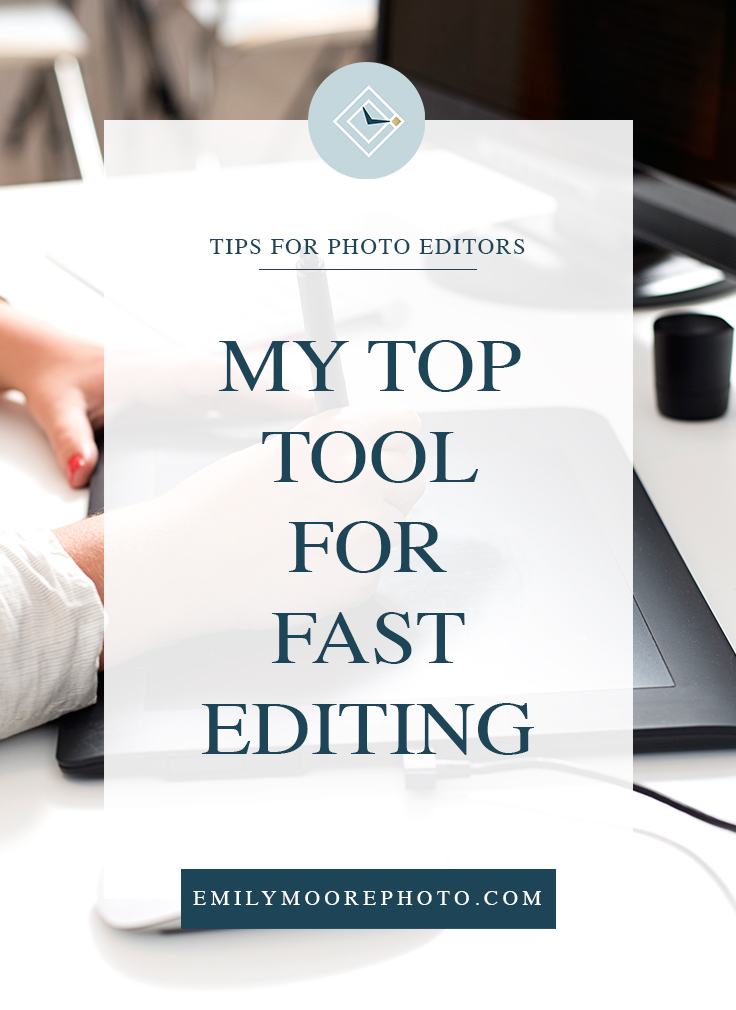
I love my wacom – it’s like a teeny tiny piece of magic, isn’t it?
Really useful post – thanks for sharing.
I totally thought this post was going to be about Photo Mechanic or something. Would you consider doing a quick video tutorial on how you use your Wacom? I’m intrigued but still attached to my mouse at this point!
Wacoms are AMAZING. I agree – takes getting used to but afterwards there is no going back!
Great post on using your tablet, I admit I could use mine more!
I totally agree! I am obsessed with my Wacom tablet and seriously couldn’t edit an image without one anymore. I am a lefty too, and I actually think I have an advantage because I use my right had for the keyboard and mouse.
I gave a tablet a try once, and did not like it. Maybe I will give it another try.
I have never used a tablet but I am super interested!
I’ve been thinking about getting a Wacom and your post about speeding up my editing is really enticing.
This is awesome! Kudos to you for ramping up your business so quickly, and for still managing to meet your clients expectations!
Great editing tips! The use of a Wacom tablet would be such a valuable addition for any photographer.
ohhh I’ve been on the fence about this purchase! I think I’ll try it out in my slow season! Thank you for the information!
I keep debating getting one of these, Im so worried about the learned curve though… glad you have ahd so much success with it
LOVE my Wacom tablet! Though it’s an older version and not near as nice as yours. It still makes a huge difference to my editing though!
Great post! I need to get my tablet out and start using it. It’s a hard shift because I’m so used to my mouse. But I think you’ve convinced me to try using it again!
Ummm, this sounds amazing! I need to look in to this for my editing. Thanks for the great read and advise!!
i’ve been dying to get one of these! it sounds amazing!
WOW! I never knew that such a tablet existed. As a full time wedding photographer, I feel that having a private editor is a must. Great post. <3
Very clean and concise, makes learning these tips much easier!
I’ve been debating on getting a Wacom and this blog really helped me make a decision, great post!
I had never seen this before. I am totally looking into this because I spend hours editing!
I have been thinking about adding this to my editing toolkit…thank you for such an informative post.
My oldest bought a graphics tablet a while back, though she’s been so busy with college I haven’t seen her use it. I’m glad you mentioned about hating it at first. I think one of the reasons she’s set it aside is that it’s a bit of a steep learning curve…